How do Japanese type?
Unlike Latin alphabetic scripts, the Japanese language has several thousands of characters. This means it is practically impossible to have every character on their keyboards. That’s why we use input method editors (usually called IME) to type.
Since many people in the software industry are not familiar with this concept, or maybe simply ignoring the minorities in The Agile Mindset™, there is much software that has trouble when used in Japanese environments. This article briefly explains how Japanese people type texts in a hope that the problems we are facing every day would be known widely.
Japanese language 101
The Japanese language has three different sets of characters.
- Hiragana (ひらがな, 平仮名) is the most basic building block. You can think of it as alphabets. There are only 48 hiragana (well, depending on how you count). It is possible to write everything just with hiragana. Young children and Japanese learners do that. Each hiragana has just one pronunciation (well, mostly).
- Katakana (カタカナ, 片仮名) is similar to hiragana. Alphabets. Every hiragana has its correspondence in katakana (just like Latin alphabets have upper case and lower case). Katakana is used for certain use cases e.g. borrowed words. Each katakana has just one pronunciation (mostly).
- Kanji (漢字) is the most difficult one. Originally, kanji came from China; that’s why Japan, China, Taiwan, and some other Asian countries use similar (but slightly different) characters. Each kanji has usually multiple pronunciations. There are several thousands of kanji.
Using these, we can write Japan as:
- in hiragana: にほん (read: nihon)
- in katakana: ニホン (read: nihon)
- in kanji: 日本 (read: nihon or nippon)
Note that also にっぽん (nippon) is the word meaning Japan. Kanji 日本 can be read as both nihon and nippon.
Another thing to note is that にほん (nihon) can mean different things e.g. 二本 (e.g. ペンが二本ある (There are two pens))
How to type Japanese on a keyboard
Among many Japanese input methods, the most popular one is Rōmaji input (ローマ字入力). Rōmaji means Latin alphabets.
In Rōmaji input, we take the following steps to type a word e.g. 楽しい (read: tanoshii):
- Type hiragana using romanized Japanese pronunciation
- Hit
TANOSHIIkeys, in order. - At this point, the screen shows hiragana たのしい.
- Now IME is in typing state.
- Hit
- Convert them to appropriate kanji (and katakana), choosing from possibly multiple candidates
- Hit the Space bar.
- IME moves to conversion state.
- The screen shows conversion candidates like 楽しい, 愉しい, たのしい (no conversion), タノシイ, etc.
- Choosing a candidate is usually done by hitting the Space bar multiple times, or arrow keys.
- Finish the conversion
- Hit Enter key to finalize the conversion.
- IME moves to a normal state.
Many people use IME software that is shipped with OS, i.e. Microsoft Japanese IME or macOS Japanese IME. Some faddy geeks install another one they want, like Google Japanese IME. (Disclaimer: I worked at Microsoft global text input team before 2017 🤗)
Since OS X 10.11 El Capitan, a new functionality named live conversion (ライブ変換) was introduced. With this feature on, the text is automatically converted to the most likely candidate as you type each key, without hitting the Space bar. The candidate selection is usually OK, but you can move to conversion state with the Space bar if wrong, just as before.
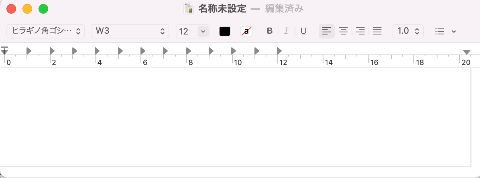
There are also some other input methods than Rōmaji input, including direct hiragana input (かな入力). Direct hiragana input can be used by young children since it doesn’t need knowledge of the Latin alphabets.
How to type Japanese on a smartphone
On smartphones, some people use Rōmaji input with a QWERTY touch keyboard, but the most popular method is flick input (フリック入力).
There are many variants of flick input method, but they usually use 4 columns × 3 rows grid key layouts just like the numerical keypad. Each key is mapped to 5 different hiragana, e.g. か (ka), き (ki), く (ku), け (ke), こ (ko). Simply tapping the key inputs the first one. You can input the other four by swiping in the corresponding direction, starting from the key top.
この記事がリンクしているもの
ライブにリンクしているもの
- ♡十束おとは生誕祭♡おとはす最後のお願い♡2大祭り♡
- サカナクション
良い違和感を体現する音楽性の日本のロックバンド
- ROCK IN JAPAN FESTIVAL 2018
- SAKANAQUARIUM 2018 魚図鑑ゼミナール
- COUNTDOWN JAPAN 17/18
日本語にリンクしているもの